Easy way to Import Project to Eclipse workspace
There was this situation where I had to import my non-eclipse project to eclipse environment. I tried to import with the regular eclipse way Import → General → File System. But It required the empty project existing into the eclipse environment. So, I always had problems with it.
Then, I accidently found a newer way to import project to eclipse environment, it is also easy and doesn’t take time.
Follow the instructions below
My workspace is e:\htdocs
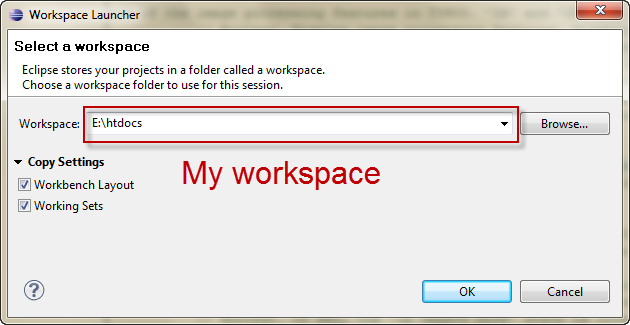
1. First copy the project to the eclipse workspace.
For e.g. I have copied my “news” zend proejct to the root of my workspace.
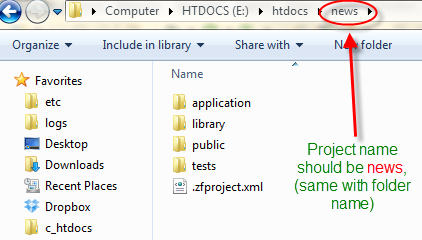
2. Then create the eclipse new project with the same name as the project. i.e. if the root project folder is dummy_project then create eclipse new project with name dummy_project.
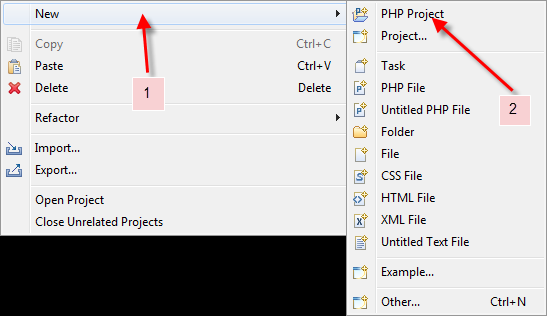
Ignore the message shown during creation of new project about the existing project.
3. Finally click “Finish” to import the project. It takes some processing and then the project is imported into the eclipse workspace.
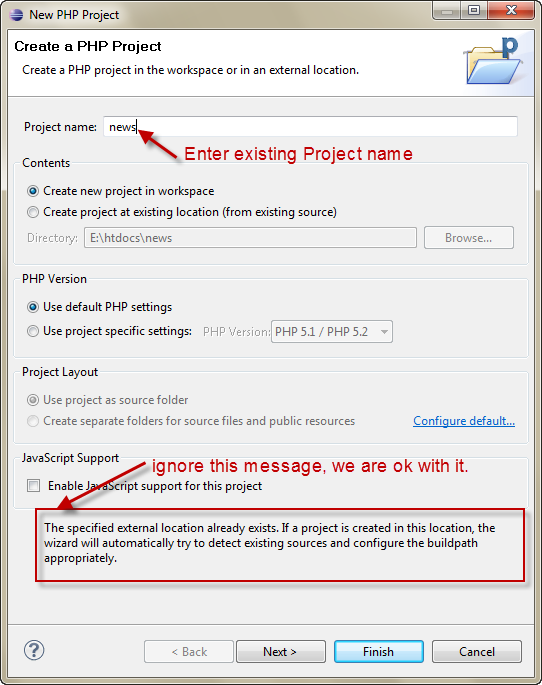
I felt this way quite easy to import eclipse project then the usual import provided in eclipse.
Hope you find it useful. If you have any comments please drop them in the comment below 🙂