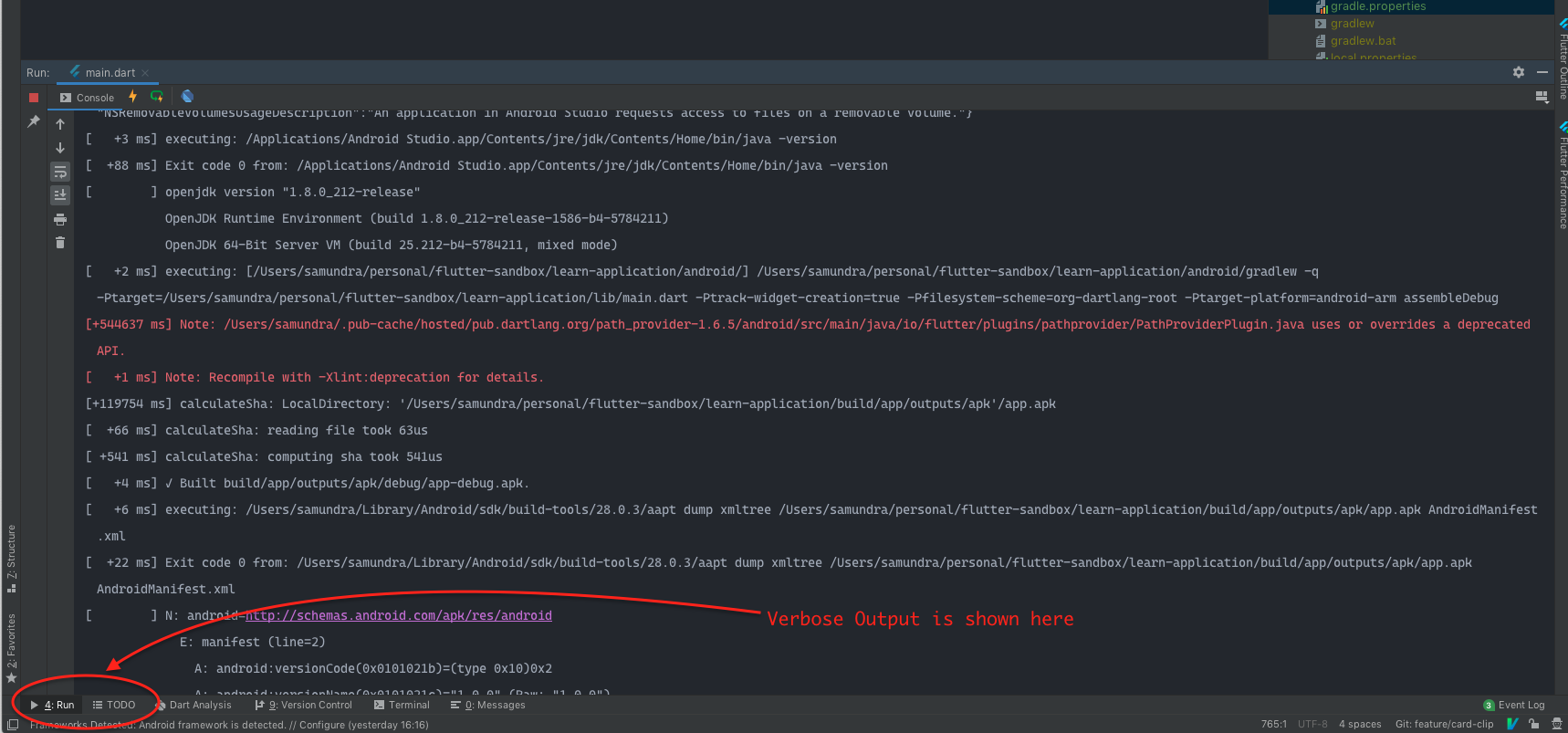Enable verbose logging in Flutter development (Android Studio)
I use Android Studio for Flutter projects. When we run flutter project like Run and Build projects, IDE does many things behind the scene. In order to see what’s going on behind the scene we can enable verbose loggings in IDE. Here is how you can enable it.
This instruction is for Android Studio (Version 3.6.1)
- Click Run
- Click Edit Configurations
- Select main.dart in Additional arguments field add –verbose
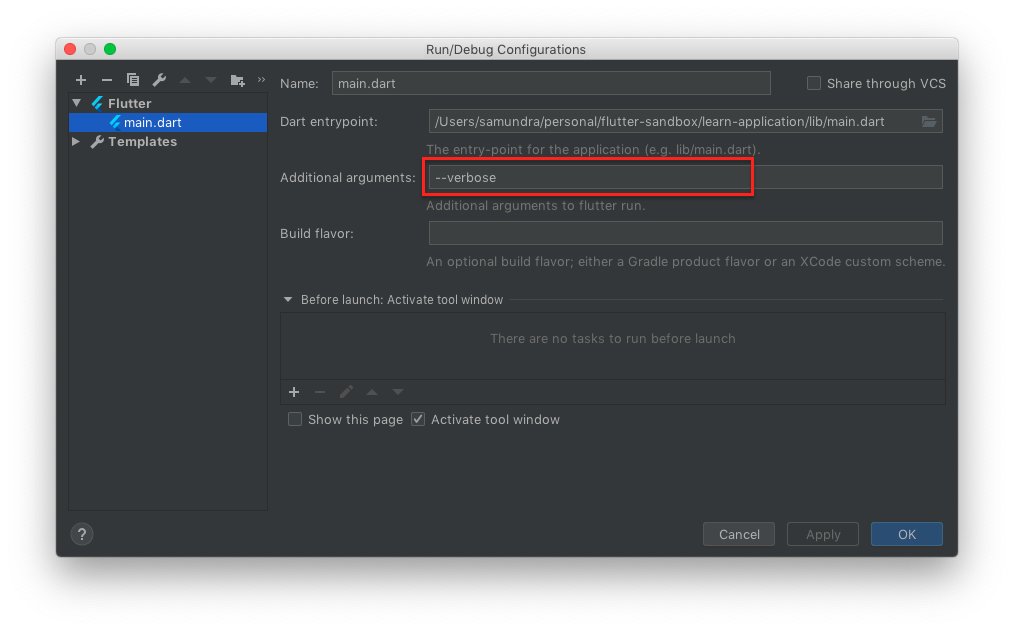
- Click Apply and then click on Ok.
Now, whenever you Run main.dart it will show you verbose log output in Run dialog.