Find computer system model in windows7
At first click in windows logo button (start) then click in searchbox type “system information” as shown below.
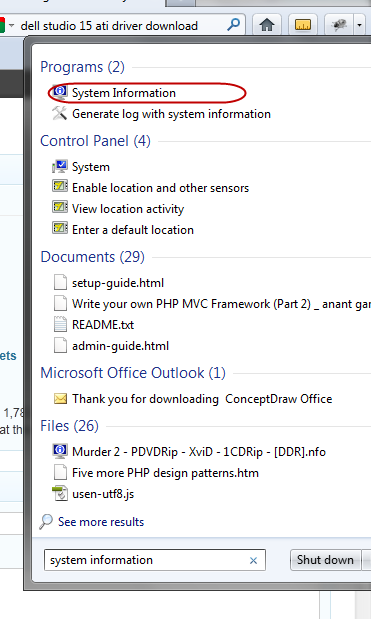
Then click in the system information.You will get a system refreshing information, wait for a while. After system information has been loaded completely.
Select “System Summary” on the left pane and in right pane “System Manufacturer, System Model, System Type”. See the system model, that is the model of your computer. See the image below, just to have clear idea where this information is displayed.
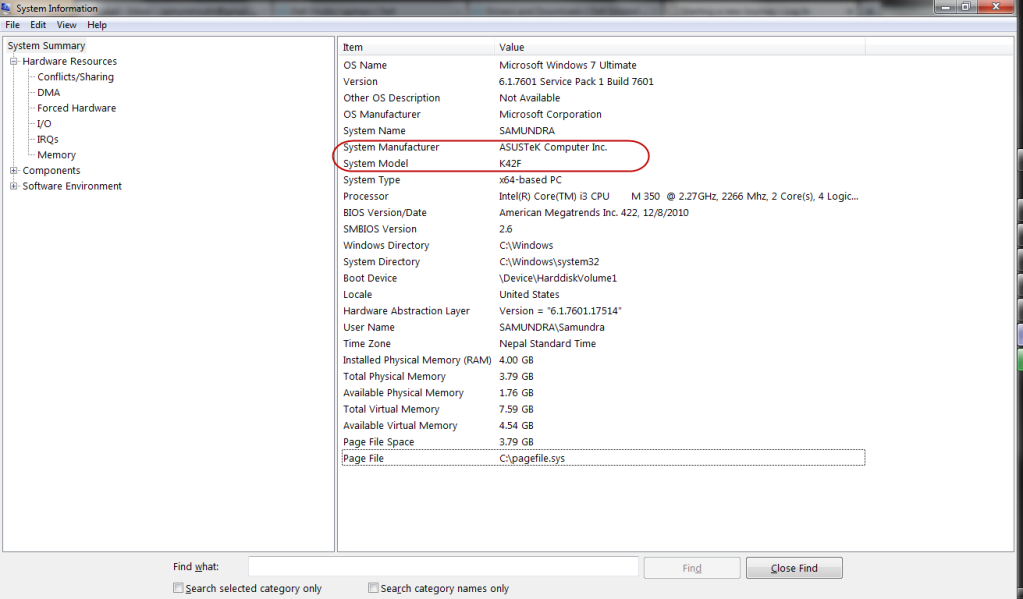
Hope this helps you, there are also other ways to find it. But this is the easiest method which doesn’t require any external software.