Get direct download link for the videos uploaded in facebook
Update (2024): This was written in 2012 and it may not work anymore.
I often find myself download videos from facebook and I don’t use firefox, chrome extensions as they make browsing slow instead I try to find the direct download link, and in most of the cases I do find them 🙂
So, here I am sharing how you can grab the direct download link for the videos uploaded directly on facebook.
Sample video uploaded directly to facebook.
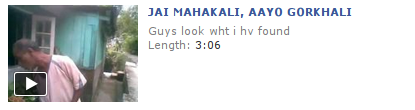
step 1. Goto the dedicated page for the video uploaded to the facebook.
– Click on the title of the video and you will be taken to the single page for the video where all the comments for the video appears beneath the video.
step 2. View-Source the page
Then view the source of the page.
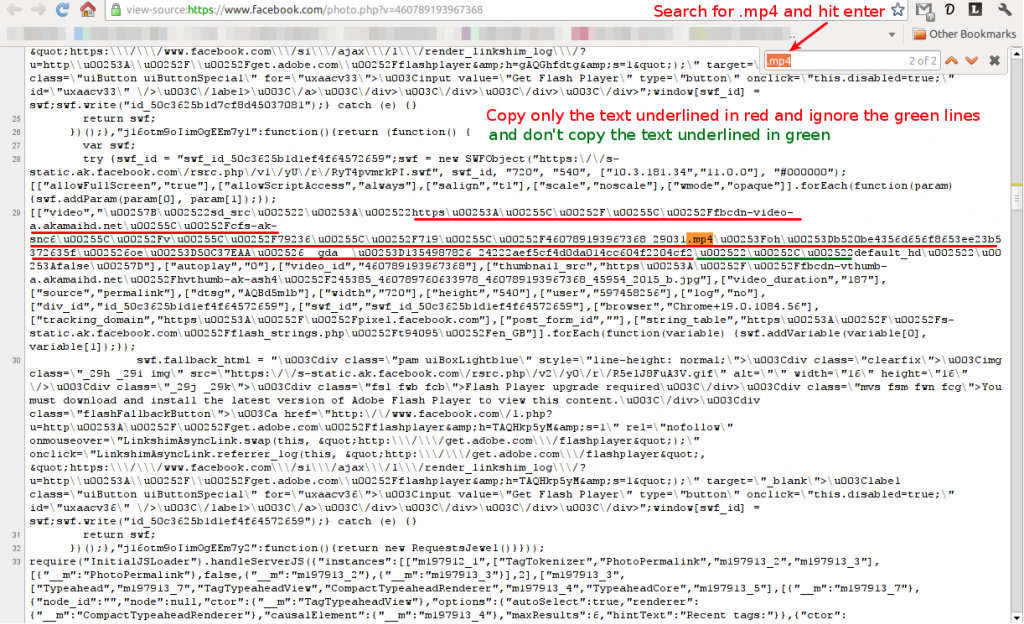
step 3. Search for .mp4
In the source, search for .mp4, there are just too many .mp4 links stick to the first one that will do the job. After you find the .mp4 link, copy exactly start from https, as shown in above figure exactly to the link where red line ends, just ignore the last three \u002522\u00252C\u002522. After you have copied the text (say links) goto step 4.
See the screenshot below :
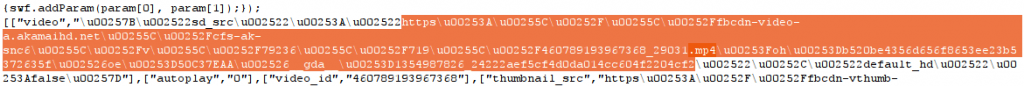
step 4. copy the path
Visit the http://www.samundra.com.np/facebook-video/ and paste the link you just copied. And hit the “Get Download Link” button. The decoded text will be shown in the text box which is the direct download link for the video uploaded in facebook.
Update (6/7/2015): The easiest way to get the video link is through the “options” button on the facebook video itself. Click on option > select embed video and then copy and paste the source. There you will see the direct video link.
Hope you find it useful.