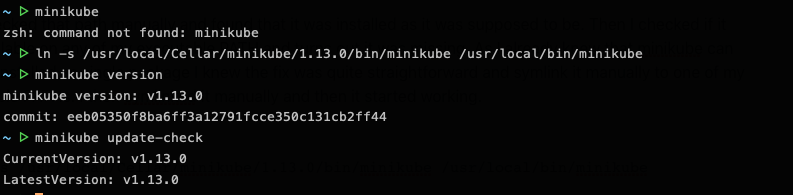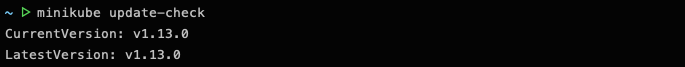[Solved] brew upgrade minikube returned command not found
I decided to upgrade my minikube version. It’s been more than 6+ months that I last installed Minikube and it was about time to upgrde it. I am using MacOS and use brew for package management. So, I used the regular upgrade command of brew.
First check which version of minikube is available as latest version. Minikube has built-in command just for this purpose.
$ minikube update-checkIt outputs the current version and the latest version available for download. In my case it is:
CurrentVersion: v1.7.0 LatestVersion: v1.13.0
Now, I know when I upgrade I will get v1.13.0 installed. So, the next step is to actually upgrade it.
I used brew upgrade command to do.
$ brew upgrade minikubeUpgrade went fine and it didn’t report any error. Until I actually tried to use minikube command and it gave me command not found error message.
$ minikube
zsh: command not found: minikubeSo, I went back and checked if minikube was installed at all or not. I did that with
$ brew info minikube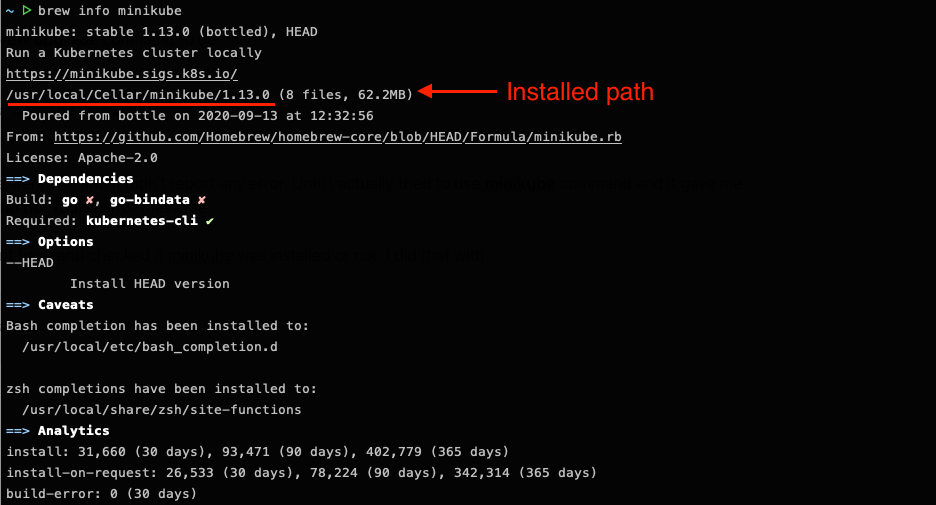
Along with many other information it also gives us information about where minikube has been installed, which in my case is /usr/local/Cellar/minikube/1.13.0
So, I checked that path manually and found that it was installed as it was supposed to be. Then I checked if it was available on any of my executable PATH and turns out it was missing. As I already knew that minikube can also be installed as single package I knew the fix was quite straightforward and symlink it manually to one of my executable PATHs. I then symlinked it manually and then it started working.
$ ln -s /usr/local/Cellar/minikube/1.13.0/bin/minikube /usr/local/bin/minikubeThen check minikube version to verify that it is working fine.
$ minikube update-checkIt displays CurrentVersion and LatestVersion available which both were 1.13.0. So, this concluded that minikube was working.
UPDATE: We can also use brew link minikube to create symlink using brew command.
To check if there are any other broken links we can use brew doctor command. Please note depending on your machine state it might take a while to finish the results.